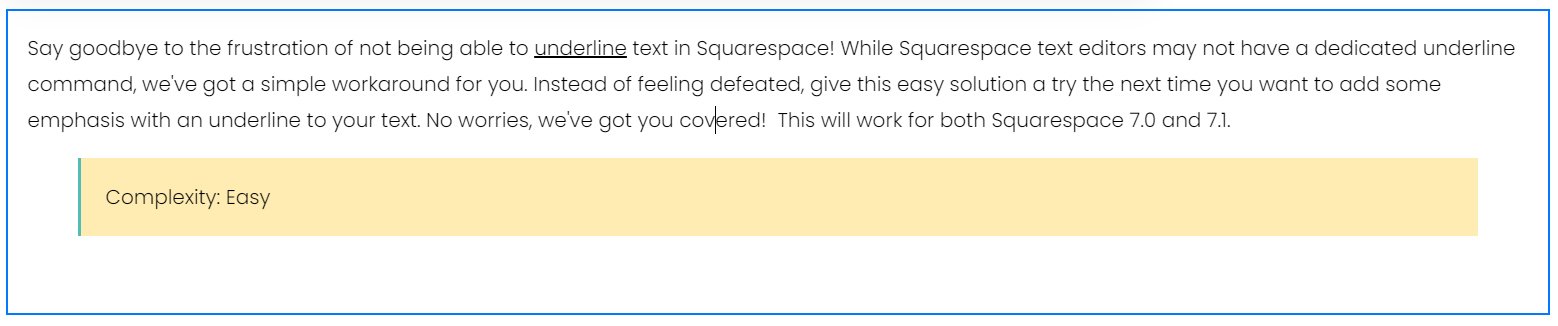How to underline text In Squarespace
Say goodbye to the frustration of not being able to underline text in Squarespace! While Squarespace text editors may not have a dedicated underline command, no worries, we've got you covered! We've got a simple workaround for you. Instead of feeling defeated, give this easy solution a try the next time you want to add some emphasis with an underline to your text. This will work for both Squarespace 7.0 and 7.1.
Complexity: Easy
Step 1
Highlight the text you want to underline
Step 2
Press the Control and U keys on your keyboard (⌘ and U for Mac users) and you are done.
If you have any questions or need any help with your Squarespace website design, you can book a 1:1 consultation.
All work in this guide is provided ‘as-is’. Other than as provided in this agreement, this guide makes no other warranties, expressed or implied, and hereby disclaims all implied warranties, including any warranty of fitness for a particular purpose.
If you require professional advice, we recommend that you purchase the services of a developer.