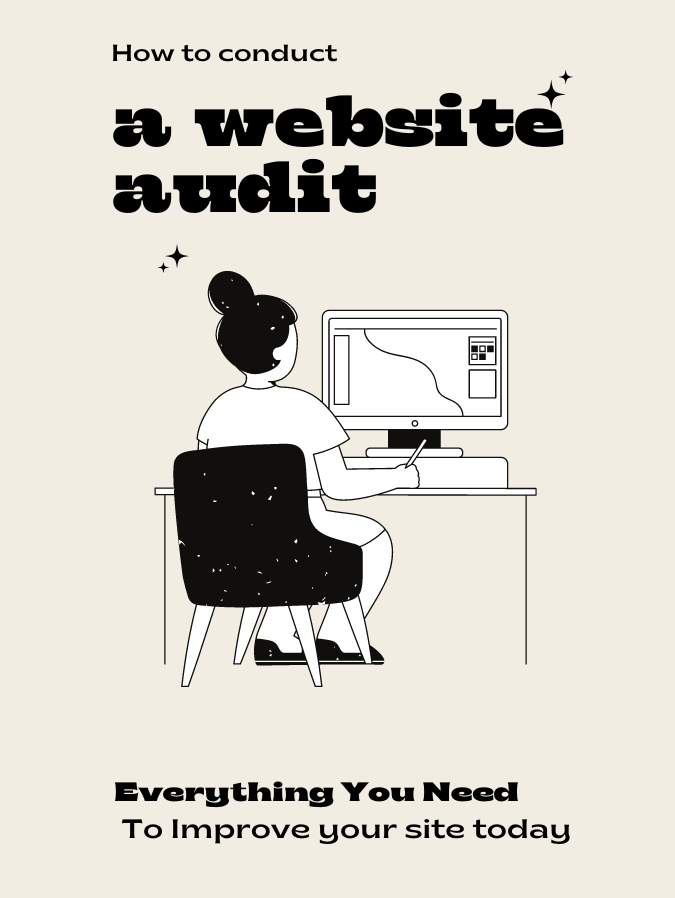How to conduct a website audit
Learn how to conduct a comprehensive website audit to identify areas of improvement and take your website to the next level. It's common to realise that your website isn't meeting your expectations as your business grows or over time, but pinpointing the reasons can be challenging.
That's where a website audit comes in. In this guide, we'll break down the steps to conduct a successful website audit for your own site.
Audit Against Your Website Goals: Start by aligning your website audit with your specific goals. Clearly define what you want to achieve with your website, whether it's increasing organic search traffic, generating leads, or boosting conversions. Use these goals as a benchmark to measure your website's success.
Understand Your Ideal Client: Before delving into your website and data, ensure you have a clear understanding of your ideal client or customer. Define their needs, problems, preferred language, and design preferences. This knowledge will guide your audit and help you tailor your website to attract and engage your target audience.
Analyze Your Website Data: Before assessing the site itself, gather and analyze relevant data. Start by implementing tools such as Google Search Console, which provides insights into organic traffic sources and popular pages. Google Analytics offers comprehensive data on visitor behaviour, goal conversions, and more. HotJar records visitor behaviour and provides visual heat maps to analyze user engagement.
Check Your Website Basics: Don't overlook the fundamentals of your website. Scan for broken links using tools like Dead Link Checker, and update your business information, contact details, opening hours, and team members. Assess your page speed using tools like PageSpeedInsights or Pingdom, optimising images, custom fonts, and JavaScript as necessary.
Enlist Help to Test Your Website: Sometimes, it's difficult to objectively evaluate your own website. Consider seeking feedback from friends or individuals who match your ideal client profile. Ask them to navigate your site, complete specific tasks, and provide insights on usability, clarity, and potential improvements.
Create an Actionable List of Changes: Based on your audit findings, prioritise and create a list of changes to implement. Address any identified issues or areas for improvement. If you have a Squarespace website and require assistance, you can consider our consultancy services.
Completing a website audit empowers you to make informed decisions and optimise your online presence. Good luck with your audit, and feel free to reach out if you prefer to outsource this task with a professional website audit booking.
If you have any questions or need any help with your Squarespace website design, you can book a 1:1 consultation.
All work in this guide is provided ‘as-is’. Other than as provided in this agreement, this guide makes no other warranties, expressed or implied, and hereby disclaims all implied warranties, including any warranty of fitness for a particular purpose.
If you require professional advice, we recommend that you purchase the services of a developer.