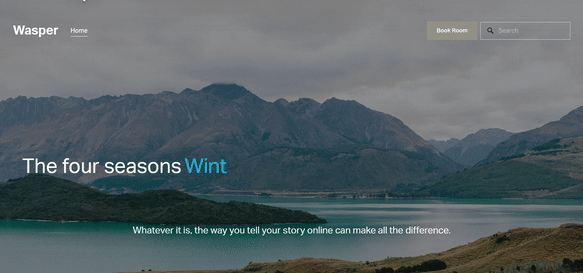How to create a text colour animation on Squarespace
**You can also check out our premium typing carousel effect plugin**
This tutorial will show you how to create a text colour animation similar to what is shown below. This will work for Squarespace 7.0 and 7.1
Complexity: Easy
Step 1
Create a code block on the page you want the animated text to be displayed, then insert the html code below.
<h1 class="text-animation">Animated text colour</h1>
Animated text colour
Step 2
To add the following CSS, go to ‘Design’ then ‘Custom CSS’, and paste the code into the Custom CSS editor box.
.text-animation
{
background-image: linear-gradient(
-225deg,
#E7F2F8 0%,
#74BDCB 29%,
#FFA384 67%,
#EFE7BC 100%
);
background-size: auto auto;
background-clip: border-box;
background-size: 200% auto;
color: #fff;
background-clip: text;
text-fill-color: transparent;
-webkit-background-clip: text;
-webkit-text-fill-color: transparent;
animation: textchange 2s linear infinite;
display: inline-block;
}
@keyframes textchange {
to {
background-position: 200% center;
}
}
You can change the angle by changing the deg value, and the colours palette see Canva for ideas - https://www.canva.com/colors/color-palettes/
If you have any questions or need any help with your Squarespace website design, you can book a 1:1 consultation.
All work in this guide is provided ‘as-is’. Other than as provided in this agreement, this guide makes no other warranties, expressed or implied, and hereby disclaims all implied warranties, including any warranty of fitness for a particular purpose.
If you require professional advice, we recommend that you purchase the services of a developer.